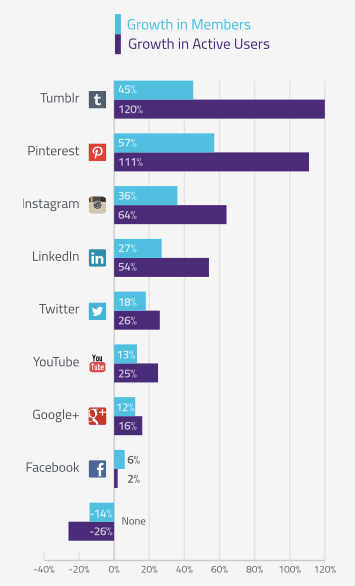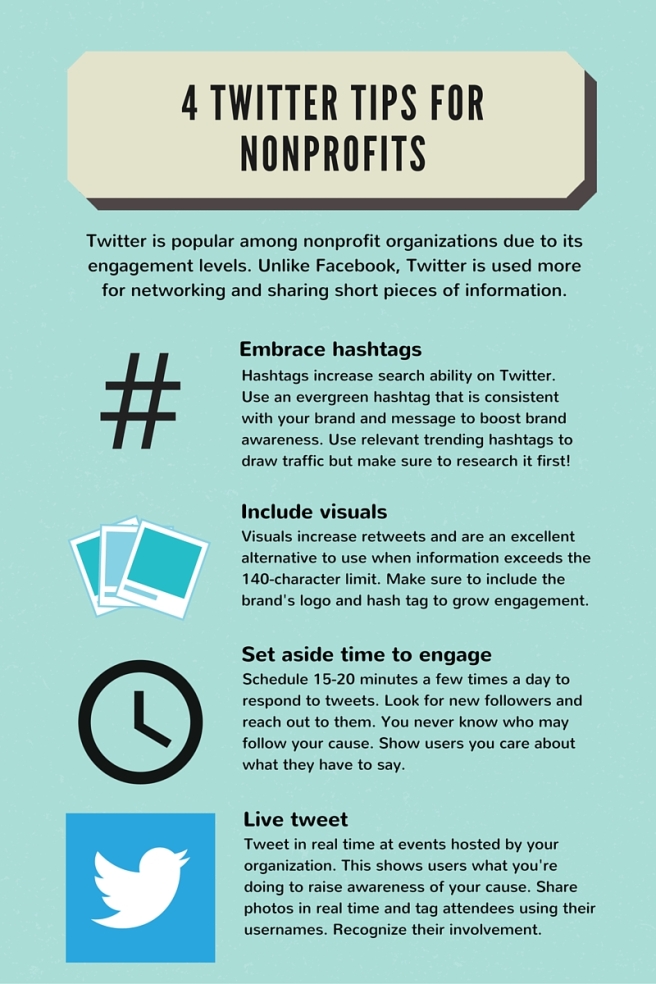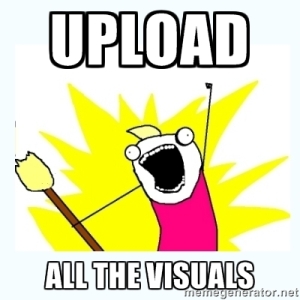It’s bound to happen at least once. A tweet gets sent out that’s not supposed to. An email is sent out to the wrong mailing list. And then it starts. The storm of comments, tweets, and all around unhappy messages on social media. You have a crisis on your hands. Now what are you going do to handle it?
Sofie De Beule of Social Media Examiner describes a social media crisis in two ways:
This can create trouble, backlash, and outrage for your brand in minutes and will only grow if not handled in a timely manner. It’s imperative to remember a social media crisis cannot be ignored.
Below are some tips to best control social media crises:
- Have a strategyMake sure your brand is prepared for a crisis, because despite your best efforts, there is always the possibility that it will happen at least once.
Now, depending on your brand, this might take the form of a fully developed course of action with a pre-appointed team with a leader, specific protocol, and brand-specific diction for responding on social media. Or, it could be a group of people with various positions within the brand that are consistently reachable in the event of a crisis to assess the situation and go from there.
Regardless, a brief plan is better than no plan. You don’t want to leave your brand completely unprepared because that will only increase the problem.
For example, in 2013 Appleebee’s created a social media and PR nightmare after a photograph of a receipt showing a customer’s name went viral on Reddit and the poster of the image was fired, only for people to realize the Appleebee’s official Facebook post had posted a receipt two weeks prior also showing a customer’s name. This caused a huge controversy with thousands of people demanding Applebee’s rehire the waitress.
Instead, Applebee’s posted an apology on their Facebook page that within hours had over 10,000 negative comments. At 2:5am, with the post now having upwards of 17,000 negative comments, an Applebee’s official commented on the status, which was not the wisest decision.
The drama continues as Applebee’s “is allegedly deleting negative comments left and right, as well as blocking people from its Facebook page”, which is exactly what not to do when dealing with a social media crisis. At the same time this is allegedly occurring, Applebee’s Facebook official is now tagging people and repeatedly using the same comment.
The situation continue to escalate and Applebee’s then “hid” the original post, which appeared as through they had deleted the post, which further grew the problem. By end of the first 24 hours the original post had 19,000 negative comments and two subsequent posts both had around 11,000.
It is clear that at this point, Applebee’s did not effectively manage this crisis. It seems that those in charge of mediating the issue were not following a crisis management plan, which harmed their brand’s perception and business.
Moral of the story: Have a plan.
Here are some best practice’s from an infographic on Social News Daily:

From Social News Daily - Be timely
During a social media crisis: Timing is everything.
In order to effectively combat a crisis while simultaneously managing and maintaining the respect and loyalty of subsribers and customers, it is crucial to act quickly. Assess the situation and gather as much information as possible and then issue a public response on the social media channel where the problem originated.
The faster the response or apology is issued, the more likely your brand is to retain customers and decrease backlash.
Unlike Appleebee’s, Buffer, who suffered a hack, responded so quickly that some users hadn’t had a chance to notice the hack:

Graphic from Social Media Examiner’s “Crisis Management: What to Do When Your Business Makes a Public Mistake” To follow up, Buffer posted frequent updates about the hack on their blog. This tactic is helpful because it keeps an organized log of the entire situation and the management strategy for public record and future reference.
- Keep social channels in mind
A huge part of social media is creating appropriate content for specific channels and during a crisis, this is even more important. It won’t look good to your customers if the incident happened on YouTube and the apology is just posted on Facebook.
In 2012, “a KitchenAid employee tweeted an insensitive comment about President Obama’s grandmother from the brand’s account” and the head of the company responded on Twitter (where the problem originated) minutes later:

Graphic from Social Media Examiner’s “How to Handle a Social Media Crisis” - Own it
Perhaps one of the simplest but most important tips: take responsibility for the problem, even if you aren’t at fault. Admitting fault and responding with an apology and solution are the most effective ways to manage the crisis and move on.
As seen in Applebee’s issue, denial will get you nowhere.
- Monitor the situation
During the crisis it is important to keep track of the problem on ALL social media channels. Set up Google Alerts for relevant people, issues, and hashtags.
If possible, have multiple people able to respond to social media messages across channels, keeping in mind to have a standardized tone for consistency. You want to sound like one unified brand, not five different people mediating the situation.
Monitoring systems like Hootsutie and TweetDeck can make this easier.
Here’s a fantastic infographic from Ragan’s PR Daily about social media crisis management:

There you have it! Five ways to help make it through a social media crisis…but hopefully you won’t have to.